Build a Game Streaming Setup Without Breaking the Bank
It doesn’t have to be extremely expensive to start game streaming. You can definitely create a strong game streaming setup on a tight budget, regardless of whether your goal is to stream live on Twitch, YouTube, or TikTok. Even novices may produce a professional-looking stream without going over budget if they have the proper equipment and a little preparation.
In this guide from 1HR Games, we’ll break down how to build a high-quality, budget-friendly gaming setup. You’ll learn what to prioritize, which affordable tools actually work, and how to stream games cheap without compromising on quality.
Start with a Budget and a Plan
Before buying anything, start by deciding what platform you’ll use—PC, console, or mobile. Think about whether you’ll need a webcam, how much face time you want on screen, and what kind of internet connection you’re working with.
Once that’s clear, set a realistic spending cap. If you’re strategic, a beginner streaming setup under $200 is achievable. A more flexible budget of $500 gives you even more reliable options.
Choosing a Gaming PC or Console for Streaming
Your hardware is the foundation. If you’re streaming from a PC, look for an affordable gaming PC for streaming with at least 8GB of RAM and a mid-range GPU like a GTX 1650 or Radeon RX 580. These can handle most popular titles and still run OBS smoothly.
If you’re on a tight budget, refurbished desktops or laptops with Ryzen 5 or Intel i5 CPUs are worth exploring. There are also plenty of inexpensive game streaming laptops that deliver solid performance for under $400.
If you’re gaming on a console like a PS4 or Xbox One, you can stream directly through built-in broadcasting features. This is perfect for a budget console streaming setup, since you can skip the PC entirely.
Essential Game Streaming Equipment for Beginners
For video, a cheap streaming camera for games like the Logitech C270 or NexiGo 1080p provides clear visuals at a very low price point. You don’t need a DSLR—just something reliable with decent resolution and frame rate.
For audio, the goal is clarity. Avoid built-in mics and go for an affordable mic for game streaming like the Fifine K669, Samson Go Mic, or the Blue Snowball iCE. If you prefer a headset, the best cheap streaming headset options include the HyperX Cloud Stinger and Corsair HS50.
Lighting matters more than most people expect. A budget gaming lighting setup can be created with a basic ring light or even soft desk lamps with daylight LED bulbs. Good lighting instantly improves how you look on camera, even with a basic webcam.
Software Solutions That Don’t Cost a Thing
The good news is that you don’t need to pay for top-tier software to get started. OBS Studio and Streamlabs are both free, powerful tools that allow you to control your stream layout, audio, overlays, and scenes. They’re the go-to platforms for anyone starting with a low cost game streaming setup.
These tools work great whether you’re streaming from a PC or using a game capture card with your console. And for those building a game streaming setup without a PC, apps like StreamChamp or the built-in Twitch integrations on consoles are perfect.
Capture Cards and Streaming From Consoles
If you plan to stream console gameplay but want to use overlays, webcams, or custom scenes, you’ll need a capture card. There are several best budget capture card for streaming options, like the MiraBox, AVerMedia Mini, or affordable no-brand HDMI USB devices that cost under $40.
These make it easy to build a game stream setup for under $500, especially if you already own the console.
Don’t Overlook Internet Speed
Streaming games reliably requires a stable connection, not necessarily a super-fast one. You’ll want at least 5 Mbps upload speed for 720p streaming, though 10 Mbps is safer. Look into local providers who offer cheap internet for game streaming without data caps.
If you’re struggling with Wi-Fi drops, connect via Ethernet for stability. A strong, low-cost connection helps maintain a smooth viewing experience and keeps your stream from cutting out.
Low Budget Setup Tips That Work
You can absolutely put together a low budget setup for streaming games using refurbished gear, free software, and a few DIY solutions. Repurpose an old smartphone as a webcam with DroidCam. Use books as monitor risers. Mount a green sheet on your wall for a budget green screen for streaming.
A budget-friendly gaming setup is about being resourceful more than being flashy. You can always upgrade later as your channel grows.
Build a DIY Streaming Setup with Style
A tidy, clean visual setup goes a long way. For an affordable game streaming background, use items you already have—shelves, LED strips, posters, or a neutral wall. Some streamers even print their logos and tape them behind them as part of their brand identity.
Affordable streaming overlay setups are available online as well. Sites like OWN3D, Streamlabs, and Visuals by Impulse offer free and low-cost themes that look great on screen and are easy to install.
Entry-Level Streaming Setup Examples
Here are a few setups to inspire you:
PC streaming under $500
-
Refurbished desktop with Ryzen 5 CPU
-
8GB RAM and GTX 1650 GPU
-
Logitech webcam and Fifine USB mic
-
OBS Studio and free overlays
Console streaming under $200
-
Xbox or PS4 with built-in Twitch/YouTube app
-
Headset with mic
-
Optional webcam
-
Free overlays via Lightstream
Mobile game streaming setup cheap
-
Android or iPhone
-
Streamlabs Mobile app
-
Tripod or stand
-
Lavalier mic or headset mic
These examples show that even a very simple and cheap game streaming equipment list can deliver results when chosen thoughtfully.
Streaming on a Budget
You don’t need everything at once, but the right accessories improve your workflow. Here are some ideas for best cheap accessories for streamers:
-
Basic webcam tripod or desk mount
-
Pop filter for your mic
-
Headphone stand
-
Ring light
-
Extra-long charging cable
-
USB hub if ports are limited
These small upgrades make your streaming life easier without adding much to the cost.
Affordable Gear for Dual PC Streaming
A full dual PC setup doesn’t have to cost thousands. In fact, a used secondary PC or laptop can serve as a stream-only machine. With OBS’s NDI plugin, you can send your gameplay feed over the network, skipping the need for a capture card altogether. That’s how many creators build an affordable dual PC streaming setup while keeping their main gaming rig free of extra load.
How to Stream Games on a Budget as a Student or Beginner
If you’re a student or just getting started, stick with the basics. Focus on good audio, clear gameplay, and consistent performance. A game streaming setup for students can be as simple as a budget laptop, headset mic, and free software. You don’t need anything fancy to start connecting with viewers.
Keep your energy high, engage with chat, and stay consistent. No one cares if your camera isn’t 4K as long as you’re entertaining and your stream doesn’t crash.
Conclusion
Building a streaming setup doesn’t have to be overwhelming or expensive. Whether you’re piecing together a budget gaming and streaming setup from scratch or improving your existing gear, there are always low-cost options that work.
From affordable mics and webcams to cheap streaming software and clever DIY hacks, this guide from 1HR Games proves that streaming is accessible to everyone. Whether you’re working with $200 or $500, you can go live with confidence.
So if you’re wondering how to build a cheap streaming setup, now you know. Start small, stay consistent, and grow your setup over time. The most important part is pressing that “Go Live” button and showing up.



























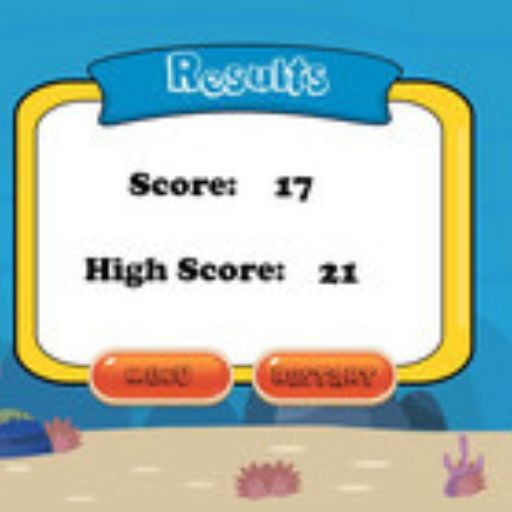
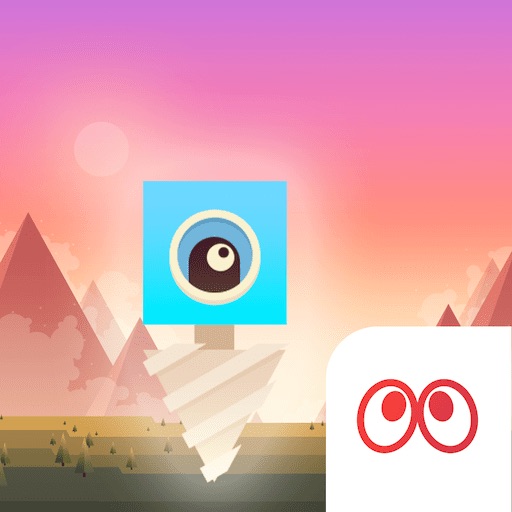




1 comment
Appreciate this post. Will try it out.
My homepage; findsome.ru